Ever had a trade go awry because of a sluggish internet connection or a software crash? As Forex traders, we’ve all been there. That’s where a Virtual Private Server, or VPS, comes into play. A VPS can be a game-changer if you run automated trading, taking your performance to the next level.
But how do you use a VPS for Forex trading? That’s what we will discuss in this article.
How to Use a VPS for Forex Trading
First off, select a VPS plan powerful enough for your needs. Connect to your VPS using Remote Desktop Connection with your login credentials. Once connected, download your preferred trading platform, connect it to your Forex broker, set up charts and indicators to your preference, install your trading bots or EAs, and start trading!
What is a Forex VPS?
For any of you that need an introduction, a Forex VPS is a type of server you can rent to run your trading platform continuously. It’s like having a powerful computer available 24/7, even if your personal computer is off or your internet connection is down. This means your trading operations keep running smoothly, no matter what’s happening on your end.
The Benefits of Using a VPS in Forex Trading
Why should you consider a VPS for Forex trading? First up, speed – a VPS ensures your trades execute swiftly with minimal latency. Next, reliability – your trading isn’t disrupted by power outages or computer crashes. Lastly, security – a good VPS includes measures to protect your trading data from cyber threats. All of this leads to more effective trading, fewer missed opportunities, and potentially, a healthier bottom line.
How to Set Up a VPS for Forex Trading
Let’s talk about how to set up your Forex VPS. Here’s a step-by-step guide:
- First, you’ll need to choose a reliable Forex VPS provider. Look for one that offers good performance, reliable uptime, and solid customer support.
- Once you’ve chosen a provider, you’ll need to pick a plan that fits your needs. Consider factors like CPU power, RAM, and bandwidth.
- After purchasing a plan, you’ll receive login details to your VPS, usually through email. Open Remote Desktop Connection and use your login details to connect to your VPS.
- Once logged in, you can install your trading platform on the VPS, just like you would on your personal computer.
- Optional: We highly recommend you change your server password. We’ll cover how to do that shortly.
To connect to your VPS, open the Windows Start menu and search for Remote Desktop Connection. Open the application.
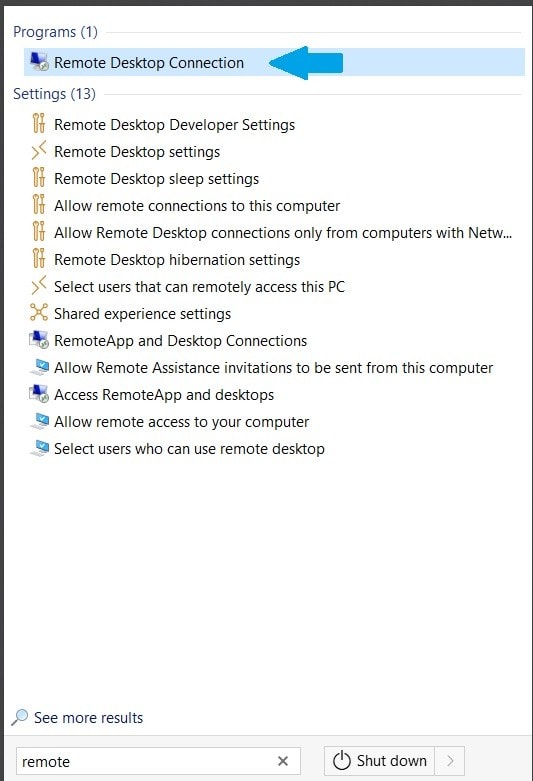
For Mac users: go to the App Store and download the ‘Windows Remote Desktop’ app. Open the app and click ‘Add PC’ From here on, the steps for connecting to your Forex VPS will be more or less similar.
Once you’ve opened the Remote Desktop Connection app, type in the IP of your Virtual Private Server and click Connect. If you have subscribed to a VPS plan at VPSForexTrader, you should have received the information about your VPS, including the IP address and the login details, via Email.
If you did not receive an email from us. Please contact our support.
Type in your VPS IP address here and click ‘Connect’:

It will prompt you for your username and password. Connect using your login details, and voila, you’re in!

Change Your Password
Once you are inside your VPS, we highly recommend changing the password you received in an email to something more secure.
To do that, open the Start Menu on your VPS and open Control Panel:

Next, click ‘Change account type’ in the ‘User Accounts’ section:
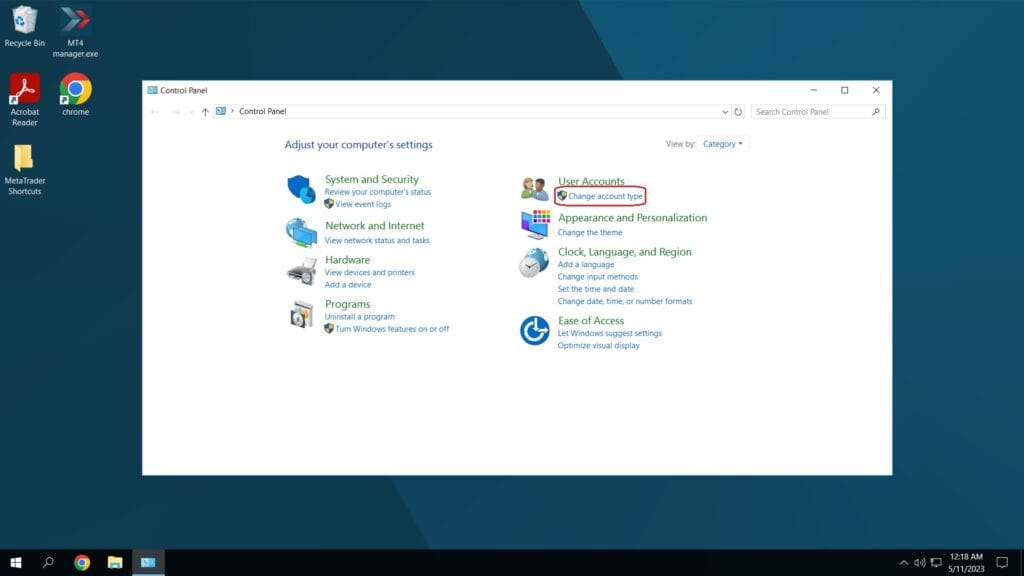
Click ‘Change the password’ and set up a new secure password.
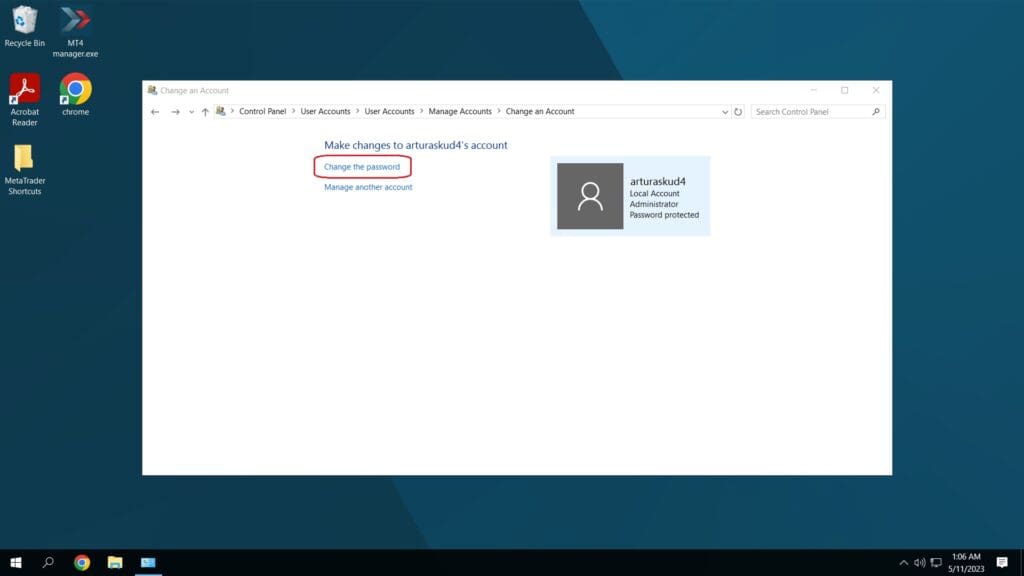
Install and Set Up Your Trading Platform
Download and install your preferred trading platform, such as MetaTrader 4 or MetaTrader 5, on your VPS.

Configure your trading platform’s settings according to your preferences and strategy, including setting up charts, indicators, and all other necessary tools.
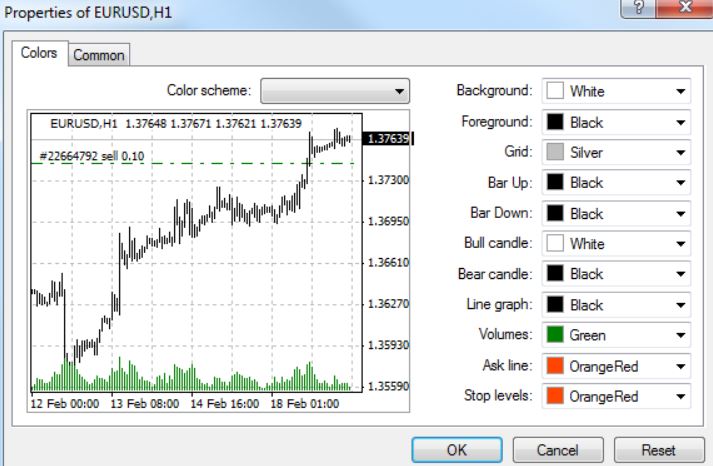
Install and set up any Expert Advisors (EAs) or other trading algorithms you plan to use, making sure they’re properly configured and tested for optimal performance.
Optimize your VPS for Best Performance
To optimize your VPS for top-notch performance, start with fine-tuning your MT4 settings. If you find your MT4 lagging or freezing, decrease the “Max bars in history” under Tools > Options > Charts. Disable unused features like the Publisher, Email, and Events tabs, and remove unnecessary currency pairs from the Market Watch window. These steps help conserve system resources and increase performance speed.
Next, keep your MT4 terminal updated. Regular updates ensure you’re benefiting from the latest performance improvements and bug fixes.
Don’t forget to monitor VPS resources. If you notice high CPU usage or low available memory, it might be time to close other applications or consider an upgrade of your plan. If you are using one of our Forex VPS plans at VPSForexTrader, you can upgrade your plan effortlessly without any data loss.
Lastly, limit the number of active Expert Advisors (EAs). Running too many simultaneously can bog down your system. If possible, disable any non-essential logging functions within the EAs. These steps will keep your VPS humming along smoothly, supporting your trading activities effectively.
Best Practices When Using a VPS for Forex Trading
Now that you’ve got your VPS up and running, let’s talk about some best practices to make the most of it:
Regularly check the performance of your VPS. Ensure it’s running smoothly and not experiencing any issues.
Keep your VPS secure. Update all software regularly and use strong, unique passwords.
Back up your data. You don’t want to lose your trading settings or history if something goes wrong.
Don’t overload your VPS. Running too many trading platforms or applications can slow down your server, affecting trade execution.
And what about common mistakes to avoid? A big one is choosing a VPS based on price alone. A cheap VPS might save you money in the short term, but it could cost you in missed trades or downtime in the long run.
Also, don’t forget to consider the server location of your Forex VPS – the closer it is to your broker’s server, the lower the latency and the faster your trade execution will be.
Conclusion
To recap, using a VPS for Forex trading can be a game-changer. With improved speed, security, and reliability, you’re setting yourself up for better trading results. Don’t just take my word for it. If you are doing automated trading on your home PC – give our VPS a try! Experience smoother, faster, and more efficient. If you don’t like it, we’ve got you covered with a 30-day money-back guarantee.
So, why wait? Explore the range of VPS options we have for you at VPSForexTrader.com. Enhance your trading experience and see the difference for yourself.