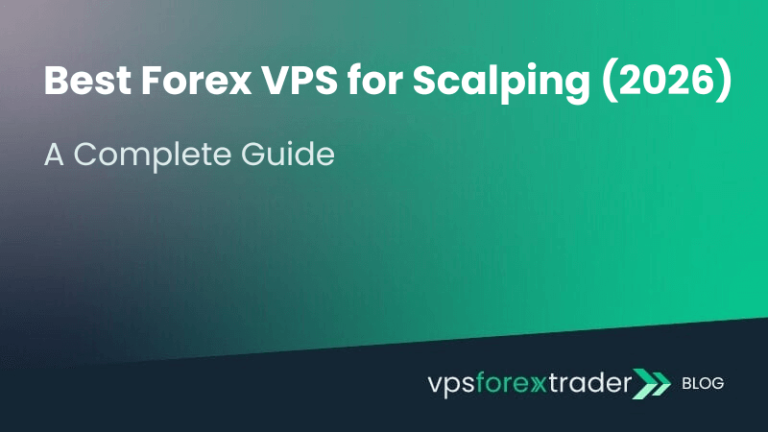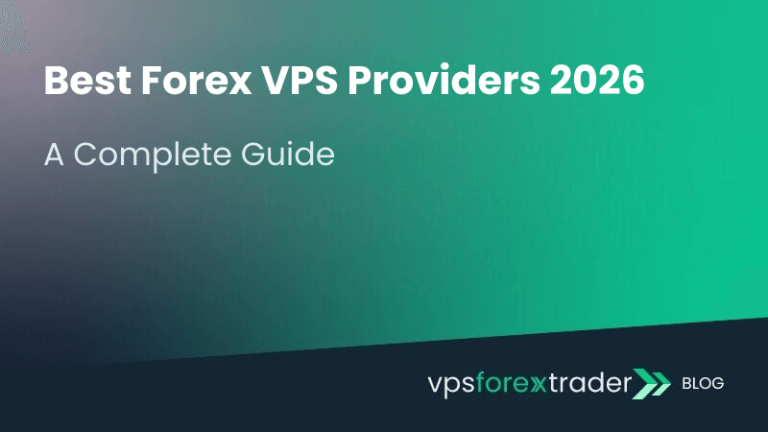If you’ve ever wondered how traders automate strategies or build intelligent trading bots on MetaTrader 5, you’re already brushing up against what MQL5 is all about.
So, what exactly is MQL5?
MQL5 — short for MetaQuotes Language 5 — is a proprietary programming language developed by MetaQuotes Software Corp. It’s the backbone of automation on the MetaTrader 5 (MT5) platform, and it enables traders and developers to create customized tools that enhance their trading experience. Think of it as the engine behind trading robots, custom indicators, scripts, and more.
Why would someone need MQL5?
Manual trading can be time-consuming, error-prone, and emotionally driven. MQL5 was designed to solve these issues by allowing you to automate decision-making based on predefined rules. Whether you’re a hobbyist trader looking to save time or a data-driven algorithmic trader aiming to execute strategies at lightning speed, MQL5 gives you the framework to do that.
With MQL5, you can build:
- Expert Advisors (EAs) – Fully automated trading systems that open and close trades for you based on logic you define.
- Custom Technical Indicators – Visual tools to help interpret market data in ways that standard indicators can’t.
- Scripts and Utility Tools – One-off actions like automatically closing all trades or exporting price data to a spreadsheet.
Who is MQL5 for?
You might be thinking, “Do I need to be a professional programmer to use MQL5?”
Not necessarily. While having some programming experience helps, MQL5 is designed to be learnable, especially for traders who are motivated to bring their strategies to life. It’s perfect for:
- Retail traders who want to automate repetitive actions or test their strategies.
- Algorithmic traders looking to build and optimize rule-based systems.
- Developers who want to explore financial markets and work with real-time trading data.
Even if you’re just starting out, there are plenty of templates, tutorials, and tools within the MetaTrader 5 platform (and the MQL5 community) to help you get going.
MQL5 is the programming language that powers the automation layer of MetaTrader 5. If you’re looking to move beyond manual trading and into the world of strategy automation, backtesting, and real-time analytics — learning the fundamentals of MQL5 is your gateway.
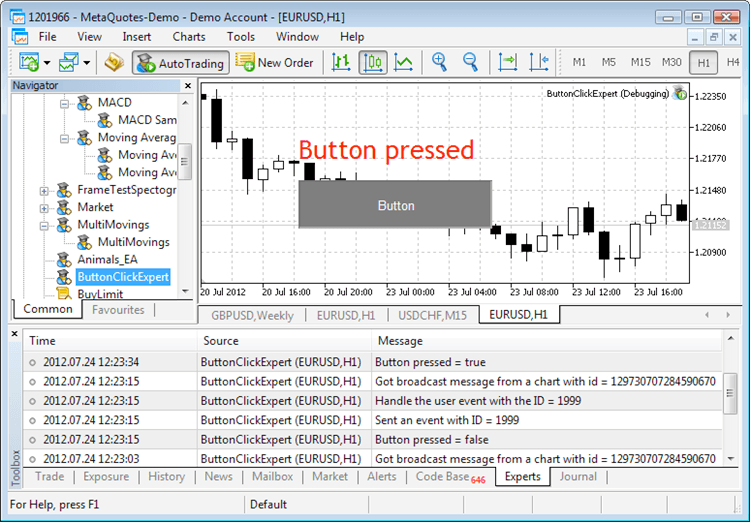
Understanding the basics of MQL5
To really understand MQL5, it helps to look at where it came from — and why it was built the way it was. Like most tools in trading, MQL5 wasn’t created in a vacuum. It’s part of a larger story involving trading platforms, evolving trader needs, and the push toward smarter automation.
A Short History of MetaTrader & MQL
Before MetaTrader 5 (MT5), there was MetaTrader 4 (MT4) — the platform that dominated retail trading for years. Released in 2005 by MetaQuotes Software Corp., MT4 quickly became a global favorite thanks to its simplicity, reliability, and, most importantly, its support for custom automation via the MQL4 language.
But as markets evolved, so did trader demands.
MT4’s single-threaded architecture began showing its age. Traders wanted to run multiple strategies simultaneously, perform faster backtesting, and build more complex systems. This led MetaQuotes to release MetaTrader 5 in 2010 — not just as a platform upgrade, but as a complete redesign.
Enter MQL5 — a faster, more flexible, and object-oriented programming language built to take advantage of MT5’s multi-threaded engine and more advanced trading infrastructure.
Why was MQL5 introduced?
- To support multi-threaded processing for faster execution and backtesting.
- To allow object-oriented programming (OOP) for more modular and reusable code.
- To enhance order management with features like depth-of-market and multiple order types.
In short, MQL5 was designed to handle the complexity of modern markets.
MQL4 vs MQL5 – What’s the Difference?
If you’re coming from MQL4 or simply curious how the two compare, there are some key technical and structural differences to know.
Technical Upgrades:
- OOP Support: MQL5 allows full object-oriented programming, making code more maintainable and scalable — something MQL4 only introduced partially much later.
- Event-Driven Model: MQL5 has richer event handling (OnTick(), OnInit(), OnDeinit(), etc.), allowing for more responsive and structured logic.
- Execution Model: MT4 operates on a hedging model with limited order types. MT5 with MQL5 supports netting and hedging, market depth, partial fills, and more.
Ecosystem & Tooling:
- Strategy Tester: MQL5’s backtester supports multi-threaded and multi-currency backtesting, which is far superior to MQL4’s single-threaded approach.
- Standard Library Improvements: MQL5 comes with a larger and more powerful standard library, especially helpful for math functions, GUI components, and object management.
- MetaEditor Enhancements: The editor for MQL5 is more robust, offering better debugging, profiling, and IntelliSense features.
While MQL4 is still in use (primarily due to broker support), MQL5 is far better suited for complex systems and professional-grade development.
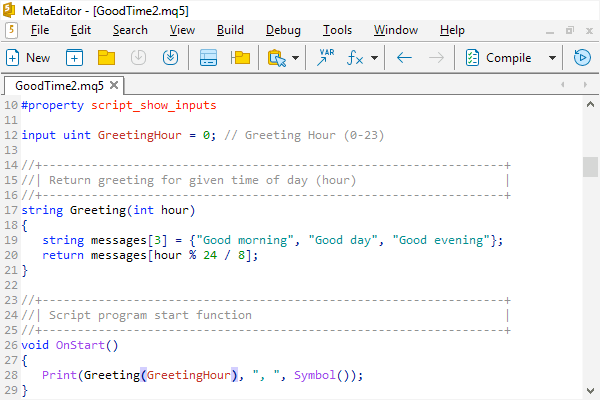
Why MQL5 Still Matters in 2025
With all the buzz around Python trading libraries, Pine Script on TradingView, and no-code platforms, you might wonder:
“Is MQL5 still relevant in today’s landscape?”
The answer is a clear yes — and here’s why:
Broker Ecosystem:
MetaTrader 5 has gained widespread adoption among brokers, especially in multi-asset environments. As a result, MQL5 is the native language for many real-world trading infrastructures — particularly those involving FX, stocks, futures, and crypto CFDs.
Power & Flexibility:
MQL5 still offers features that many competitors struggle with:
- Native access to real-time order execution
- Deep integration with charting and tick data
- Fast, parallel backtesting for multi-symbol portfolios
A Rich Marketplace:
The MQL5 Market and CodeBase continue to grow, with thousands of ready-made tools, signals, and EAs. Traders who invest time learning MQL5 don’t just gain programming knowledge — they gain access to a full ecosystem of monetization, sharing, and collaboration.
Compared to Pine Script or Python?
- Pine Script is excellent for indicators but has no direct trading automation.
- Python is powerful and flexible, but requires building the entire execution pipeline (broker APIs, data, backtester) from scratch.
- MQL5 offers a full-stack solution right out of the box.
Getting Started with MQL5
Setting Up Your First MQL5 Project
So, you’re ready to dip your toes into automated trading with MQL5 — but where do you even begin? To ensure your automated strategies run reliably across sessions once you go live, consider using a dedicated forex VPS for stable uptime and low-latency execution.
The good news: getting started is much easier than most people think. You don’t need to build your own trading infrastructure or set up a bunch of external tools. Everything you need — from the trading terminal to the code editor — comes bundled with MetaTrader 5.
Let’s walk through the first steps toward writing your own automated trading script.
Installing MetaTrader 5 & MetaEditor
If you’re wondering, “Do I need a bunch of different software to code in MQL5?” — the answer is no. When you install MetaTrader 5, you automatically get access to MetaEditor, the integrated development environment (IDE) where all MQL5 development takes place.
Step-by-step:
- Download MetaTrader 5
Visit the official MetaTrader 5 website and choose the version for your operating system (Windows, macOS, or mobile — though coding happens on desktop). - Install the Platform
Follow the installation prompts. Once installed, you’ll have the MetaTrader 5 terminal for trading and a shortcut to MetaEditor. - Open MetaEditor
You can either:- Launch MetaEditor directly from your desktop/app menu
- Or open MetaTrader 5 and press F4 — this launches MetaEditor from within the trading terminal
Once MetaEditor is open, you’re ready to start coding.
Creating Your First Script or Expert Advisor
Let’s break down the options — what should you build first?
If your goal is to automate a simple trading strategy, start with an Expert Advisor (EA). If you just want to perform a one-time task (like close all trades), then a script is better.
Step 1: Use the MQL5 Wizard
When you open MetaEditor, click:
File > New > Expert Advisor (template)
or
File > New > Script
The MQL5 Wizard will walk you through naming your file and setting basic parameters. This creates a ready-made skeleton with the core structure of an MQL5 file.
Step 2: Add Your First Code
Let’s say you want to build a super simple EA that prints a message every time the market ticks:
Step 3: Compile and Test
- Click the “Compile” button in MetaEditor (or press F7)
- If there are no errors, your EA is ready
- Return to MetaTrader 5, open the Navigator, and drag your EA onto a chart
- Make sure auto-trading is enabled
Congratulations — you’ve just deployed your first piece of MQL5 code!
Beginner Pitfalls in MQL5 (And How to Avoid Them)
When you’re starting out with MQL5, it’s easy to get excited and start hammering out code. That’s great — but it’s also how most new developers fall into a few common traps. These mistakes won’t just break your code — they could break your trading account if left unchecked.
Misunderstanding OnTick Events
One of the first confusing things for new MQL5 coders is how the OnTick() function works.
“Why is my code running every second?!”
Because in MQL5, OnTick() executes every time the market receives a new tick — and that can be multiple times per second depending on the instrument.
Here’s where it becomes a problem:
If you put trade execution logic directly inside OnTick() without any kind of condition or cooldown, your EA might send dozens of orders in a minute, leading to errors, slippage, and broker restrictions.
How to avoid it:
- Use flags or state variables to control order frequency.
- Implement logic checks: e.g., “Has a position already been opened?”
- Combine with TimeCurrent() or Bars() to limit execution within timeframes.
Risky Trading Logic Examples
Another mistake? Overconfidence in your logic.
Many new coders assume their conditions are airtight — only to find their EA opens trades in rapid-fire loops or sets crazy position sizes.
Examples of dangerous patterns:
- No check for margin availability before sending orders
- Hardcoding lot sizes without any money management
- Forgetting to validate indicator buffers (which can return EMPTY_VALUE)
- Opening trades every tick without a signal confirmation
How to avoid it:
- Always use AccountInfoDouble(ACCOUNT_MARGIN_FREE) to check available funds.
- Implement basic risk management: % of equity, stop loss, take profit.
- Validate every condition with logging before executing.
Debugging Tips for MetaEditor
You will encounter bugs. That’s not a sign you’re doing something wrong — it’s part of becoming a capable MQL5 developer.
But here’s what makes or breaks a beginner: how they debug.
Common newbie debugging mistakes:
- Not using Print() to track variable values.
- Ignoring the Journal and Experts tabs in the MetaTrader 5 terminal.
- Getting lost in long code blocks without isolating the issue.
How to debug effectively:
- Use Print() generously at first to trace program flow.
- Print out indicator values, conditions, and order status.
- Check MetaEditor’s “Errors” and “Warnings” panel after compiling.
- Leverage breakpoints and step-through debugging in MetaEditor’s built-in debugger.
MQL5 vs Other Trading Automation Options
MQL5 is powerful — but it’s not the only game in town. If you’ve looked into trading automation, you’ve likely come across alternatives like Pine Script on TradingView or Python with libraries like Backtrader and ccxt.
MQL5 vs Pine Script (TradingView)
Pine Script is the language behind TradingView indicators and strategies. It’s easy to learn and highly visual — but limited in terms of execution power.
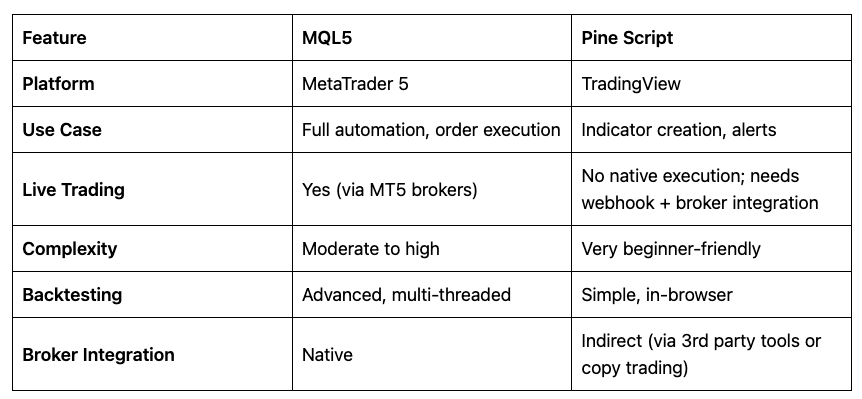
Use Pine Script if your focus is building and visualizing indicators or testing ideas quickly in the browser. Use MQL5 when you want to deploy real strategies with full execution control directly on a broker account.
MQL5 vs Python (Backtrader / ccxt / MetaTrader APIs)
Python is the most flexible and developer-friendly language in algorithmic trading — but it comes with trade-offs. You have to build much of the ecosystem yourself.
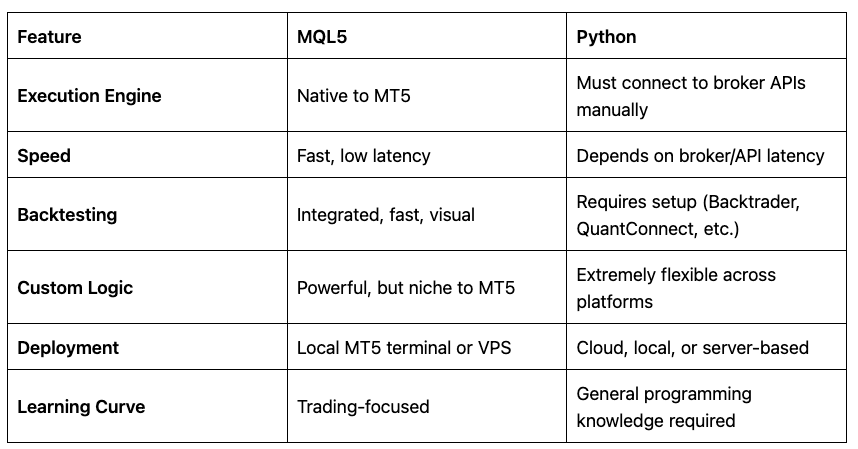
Use Python if you want to:
- Work across multiple brokers or exchanges
- Integrate with external tools (e.g., AI models, data pipelines)
- Build institutional-grade systems
Use MQL5 if you’re focused on trading within MetaTrader 5, want a streamlined setup, and care more about execution than building infrastructure from scratch.
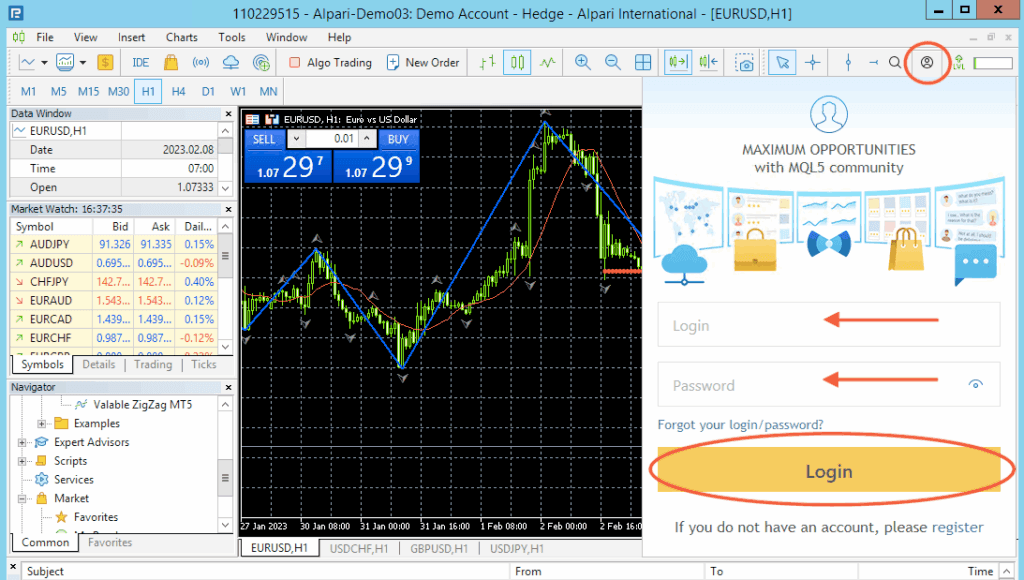
Level Up Your Skills: The Best Resources to Master MQL5
Learning MQL5 can feel overwhelming at first — especially if you’re new to coding or algorithmic trading. But the good news is that you don’t have to figure it all out alone. The internet is packed with high-quality resources that can take you from total beginner to confident developer, whether you want to build simple scripts or complex Expert Advisors (EAs).
To save you hours of Googling, here’s a curated list of the most valuable MQL5 learning resources — including official documentation, free tutorials, paid courses, and active communities.
Official MQL5 Documentation & Community
MQL5 Documentation
Your starting point for everything technical. This is the official reference manual provided by MetaQuotes. It covers:
- Syntax and functions
- Built-in indicators
- Trading operations
- GUI components and more
If you’re writing code and want to know “what does this function do?”, this is the place to check.
MQL5 Community
This is more than just a forum — it’s an entire ecosystem:
- Active discussion boards for troubleshooting
- CodeBase with hundreds of free scripts and indicators
- MQL5 Market to buy/sell tools
- Freelance section to hire MQL5 developers
Free & Paid Courses
Udemy – MQL5 Programming for Beginners
One of the most popular beginner-level paid courses. It covers:
- EA development from scratch
- Strategy logic
- Risk management
- Hands-on projects
Great for visual learners who want structure.
AlgoTrading101 – MQL5 Intro
A clear and concise free guide that introduces MQL5 without overwhelming jargon. Good for newcomers who need a soft intro before diving into code.
[YouTube – Trading Programming Channels]
Search for creators like:
- JimDandy1958 – Known for detailed EA tutorials
- Expert Advisor Programming – Project-focused guides
- MQL5Tutorial – Clean, structured explanations for practical builds
Interactive Code & Open Projects
MQL5 CodeBase
If you learn by reverse-engineering, this is your treasure chest.
- Download full EAs, indicators, and utilities
- See how seasoned developers structure code
- Modify examples and run tests in MetaEditor
Communities & Forums
Stack Overflow (MQL5 Tag)
Good for quick answers to coding-specific issues.
Reddit – r/algotrading
While not MQL5-specific, you’ll find lots of high-level discussions around strategy design, which you can then apply in your MQL5 development.
Forex Factory – Platform Tech Section
Find threads discussing MQL4/5 development and optimization tips from active traders.
Becoming an MQL5 expert doesn’t require a computer science degree — just curiosity, consistency, and the right resources. Whether you’re reading documentation, watching YouTube, or hacking together code from the CodeBase, you’re gaining skills that can translate directly into real trading results.
So pick your learning style, start experimenting, and remember: every bug you fix is a step toward mastery.