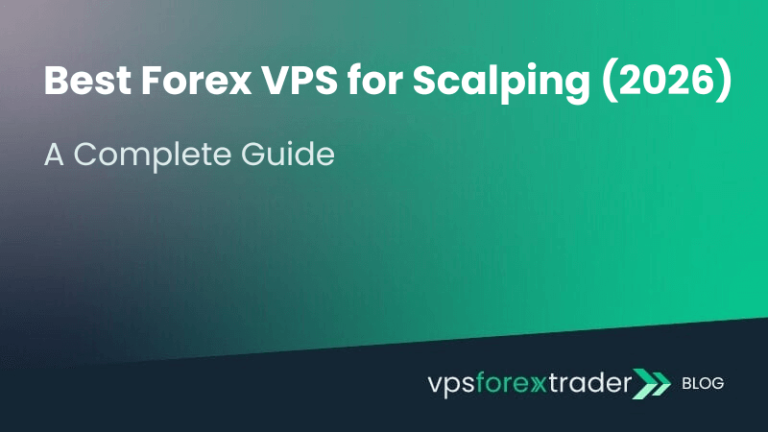Ever wonder why your trades seem slower than others? Sometimes, the answer lies not in your strategy, but in your technology – specifically, your Forex VPS server. You see, in this high-speed world of Forex trading, the location of your VPS server can greatly influence your trading experience.
In this article, we’ll discuss the importance of server location when choosing a Forex VPS and why your VPS should be located as close as possible to your Forex broker.
Understanding the Basics: What is a Forex VPS Server?
When we say ‘Forex VPS’, we’re talking about a Virtual Private Server specifically used for Forex trading. To understand what a Forex VPS is, imagine a computer stored somewhere else, running your trades for you 24/7. Its job is to execute your trades efficiently, securely, and, most importantly, quickly. And just like any job, the tools you use can make all the difference. In this case, that tool is a reliable VPS server.
The Importance of Location: Why Does it Matter?
You’re probably asking, “why does the server location matter?” That’s where the called term ‘latency‘ comes in. Simply put, latency is the time it takes for data to travel from one point to another. In Forex trading, it’s the time taken for your trade order to travel from your VPS to your broker’s server.
Here’s why the location of your VPS is important: the farther your VPS server is from your broker’s server, the higher the latency, and the slower your trade execution. It’s like trying to have a conversation with someone on the other side of a football field versus right next to you. You can guess which one is going to be faster and smoother.
As you probably know, in Forex trading, every second matters. A delay in trade execution could mean missing out on the optimal entry or exit point, potentially affecting your trading profits. So, when it comes to VPS server location, closer is generally better. And while there’s more to successful Forex trading than quick trade execution, why not give yourself the best chance possible?
Factors to Consider When Selecting a VPS Server Location
Alright, so now that we know the ‘why’, let’s talk about the ‘how’. When choosing a VPS server location, a couple of factors should be on your radar.
First off, proximity to your broker’s server. As we’ve mentioned, the closer your VPS server is to your broker’s server, the better. Less distance means lower latency, and lower latency means faster trade execution.
Second, consider the VPS provider’s network quality and reliability. A VPS server that’s geographically closer but has an unreliable network could do more harm than good. You want a location with a stable network that won’t let you down in the middle of a crucial trade.
Lastly, consider the performance and capacity of the server itself. The server should have enough computational power and storage to handle your trading operations without slowing down or crashing. This means checking the RAM, storage type (SSD is faster than HDD), and processor speed of the server. In essence, a well-located server won’t be of much use if it lacks the power to run your trades effectively and efficiently.
The Impact of Choosing the Wrong Server Location
Now, let’s talk about the potential impact of choosing the wrong server location. High latency can be a real killer of your trading performance. It can cause delays in trade execution, which could potentially lead to missed opportunities and less-than-ideal trade entries and exits.
Let’s use an example to illustrate this. Imagine your Expert Advisor (EA) initiates a EUR/USD trade based on a favorable signal. However, because your VPS server is located far from your broker’s server, there is a delay in the execution of the trade. By the time the trade is executed, the price has already moved significantly, resulting in a less favorable entry price. In a worst-case scenario, what was meant to be a profitable trade could even turn into a loss.
So, in a nutshell, the wrong server location can, quite literally, cost you money. And while there’s no one-size-fits-all answer to the best server location, being aware of these potential pitfalls is the first step in making an informed decision.
Top Recommended Server Locations for Forex Trading
While there are numerous possible server locations worldwide, some spots often come up as top choices for Forex trading. These include major financial hubs like New York, London, and Tokyo. These cities are home to large data centers with high-speed, reliable networks, and they’re in close proximity to many major Forex brokers’ servers.
Consequently, choosing a VPS located in these areas can help to ensure low latency and fast trade execution. It’s not a magic bullet, but it could give your trading a speed boost.
Understanding Your Broker’s Server Infrastructure
Choosing the best VPS location for Forex trading isn’t just about selecting a region like London or New York. The true performance gains come from aligning your VPS with the exact server location used by your broker. Many traders overlook this crucial step and end up hosting their VPS thousands of kilometers from the broker’s actual dealing infrastructure. This can lead to unnecessary latency, missed trades, and execution slippage, especially for scalping and algorithmic strategies where milliseconds matter.
To achieve optimal execution speed, you need to determine where your broker’s primary and backup trading servers are hosted. Many brokers colocate with major data centers like Equinix LD4 (London) or NY4 (New York), but not all follow this pattern. Some may use third-party cloud infrastructure, hybrid systems, or even multiple geographically distributed servers for redundancy.
How to Discover Your Broker’s Server Location
There are several ways to pinpoint where your broker’s servers are located:
- MetaTrader’s Built-in Ping Test
Within the MT4 or MT5 terminal, navigate toFile > Open an Account. The list of available servers will display response times (ping in milliseconds). A low ping value (e.g. under 10 ms) usually suggests that the server is close to your current location or VPS. Testing from multiple VPS locations can help you triangulate the optimal region. - Traceroute Analysis
Use thetracert(Windows) ortraceroute(Linux/macOS) command followed by your broker’s server address. This will show the route your data takes to reach the broker, revealing intermediate hops and geographical patterns. The final IP will typically belong to a hosting provider or data center, which you can further investigate. - IP Geolocation Tools
Once you know the IP address of the broker’s trading server, enter it into an IP lookup tool like iplocation.net or ipinfo.io. These tools will identify the city, hosting provider, and data center where the server is likely based. - Contact the Broker Directly
Some brokers are transparent about their infrastructure. You can ask their support team or check their website for server location disclosures. Look for mentions of colocation in Equinix facilities, data center codes (LD4, NY4, etc.), or details on regional routing. - Latency Monitoring Services
Certain tools like BrokerLatency, MyFXBook’s VPS latency tracking, or third-party scripts offered by VPS providers can help you benchmark latency to popular brokers from multiple data centers worldwide. These are useful for traders comparing providers or choosing between several VPS locations.
Why This Matters
Hosting your VPS in the same data center—or even the same rack—as your broker’s server can reduce latency to under 2 milliseconds. This level of responsiveness is invaluable for high-frequency trading systems, Expert Advisors (EAs), or news trading strategies. In contrast, a mismatch in server location, such as hosting in Frankfurt while your broker operates from New York, can introduce 80–120 ms of delay. That’s more than enough to impact performance in volatile market conditions.
Understanding your broker’s infrastructure allows you to make informed decisions and potentially gain a competitive edge through faster execution and reduced slippage. It’s not just about picking a well-known city, it’s about precision placement and knowing where your trades are actually being executed.
Conclusion
So there you have it. By now you should understand that the location of your Forex VPS server is more than just a technical detail; it’s a crucial part of your trading setup that can influence your trade execution speed and overall trading experience. So when you’re choosing a VPS, don’t just look at the price tag. Consider the server location and all the other factors we’ve discussed.
And if you’re wondering where to get a Forex VPS, check out our lightning-fast VPS Plans plans. We’ve got a range of Forex VPS plans to choose from. Remember, trading isn’t just about strategy; it’s also about the tools you use. So why not give yourself the best chance possible? Buy one of our Forex VPS plans today!
FAQ: Choosing the Best Forex VPS Location
1. How does VPS server location affect forex trading performance?
A VPS located closer to your broker’s trading server drastically reduces latency, which is the time it takes for your trade orders to reach the broker. For high-frequency traders or scalpers, even a few milliseconds of delay can mean the difference between a profit and a loss. Choosing a server location in the same data center or at least the same city or region as your broker’s server ensures faster execution and lower slippage.
2. What is the best Forex VPS location for my broker?
The best VPS location depends on where your broker’s trading servers are hosted.
- For brokers like IC Markets, Pepperstone, and FP Markets, the optimal location is New York (NY4) or London (LD4).
- To find your broker’s server, you can:
- Run a ping test from your terminal.
- Check MetaTrader’s “Access Point” info.
- Contact the broker’s support.
Once you know the location, choose a VPS provider with servers as close as possible, ideally within the same data center.
3. Can I use a Forex VPS in a different country from my broker?
Yes, but it’s not ideal. Using a VPS in a different country can add 50–150 ms or more of latency. This is acceptable for swing traders or manual traders but can hurt performance for scalping and algorithmic trading. If latency matters to your strategy, always choose a VPS near your broker’s server—even a 10ms improvement can boost execution reliability.
4. How do I test latency between my VPS and broker?
There are three main ways to test latency:
- Ping your broker’s IP address from the VPS using the
pingortracertcommand. - Use MetaTrader 4/5 terminal’s “ping” display in the server selection menu.
- Try a third-party latency tool that benchmarks Forex brokers’ server latency from different regions.
Ideally, you want latency under 10ms for optimal trading conditions. Anything below 20ms is still excellent.
5. Which Forex brokers have servers in London or New York?
Many top-tier ECN brokers host servers in financial hubs like London and New York.
Examples include:
- London (LD4): FXPro, Darwinex, Pepperstone (EU clients), IG
- New York (NY4/NY5): IC Markets, ThinkMarkets, EightCap, OANDA
When choosing your VPS, confirm with the broker where their primary trading infrastructure is located. This helps you align your VPS provider accordingly.