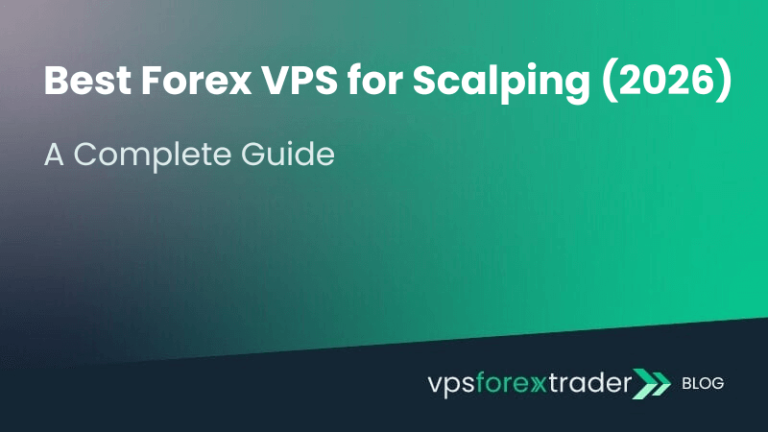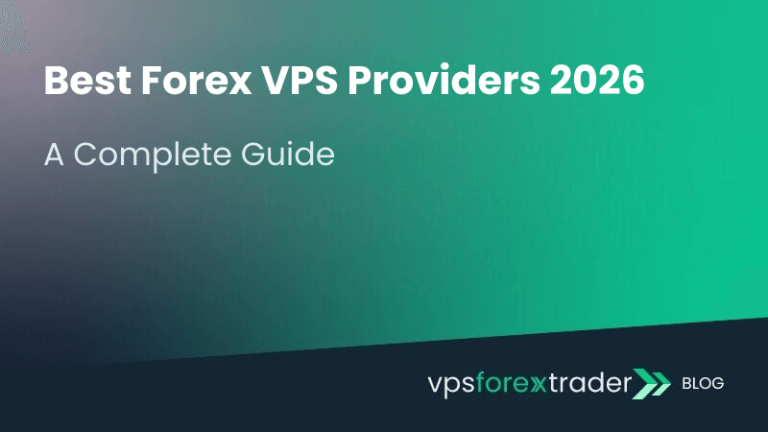As an experienced Forex trader, you may have considered incorporating automation into your trading strategy. If so, you’ve likely come across the term “VPS” and wondered what this acronym is all about.
In this guide, we will delve into the world of Forex VPS (Virtual Private Server) and explain its importance in automated trading.
What Is Forex VPS?
Forex VPS (Virtual Private Server) is a specialized type of hosting service tailored specifically for Forex traders. It provides a dedicated and secure environment for running trading software, such as MetaTrader 4 or 5, trading bots, Expert Advisors (EAs), etc.

By using a VPS, you can be sure that your trading platform is always online and connected to the market, allowing you to execute trades anytime during forex hours.
In essence, a Forex VPS acts as a powerful and reliable virtual computer that enables seamless and uninterrupted trading, even when your personal computer or internet connection is unavailable.
How is Forex VPS different from a regular VPS?
While both Forex VPS and regular VPS services provide virtualized environments for running software, there are key differences between the two:
- Optimization for specific software: Forex VPS is specifically designed to support forex trading software, such as MetaTrader and Expert Advisors, whereas regular VPS is set up for running general-purpose applications on a Windows operating system.
- Update and reboot policies: Good Forex VPS providers prioritize maximum uptime during forex market hours and avoid software updates or system reboots when the market is open.
- Focus on uptime during forex market hours: Forex VPS providers emphasize maintaining maximum uptime during the trading week to ensure that their clients do not miss out on any trading opportunities.
- Flexible termination policies: at VPS Forex Trader, we have a policy where we do not terminate a client’s service when the forex market is open, even if the client is overdue on payment.
We understand the importance of uninterrupted trading and keep the client’s data for up to three weeks, giving them ample time to resolve any payment issues.
Regular VPS providers will most likely terminate your service if you don’t pay your subscription, which may result in lost market opportunities or significant losses.
Who Needs a VPS for Forex?

Forex traders who can benefit from using a Virtual Private Server (VPS) often share certain characteristics. Here are some examples of those who could make the most of a Forex VPS:
- Expert Advisor (EA) users: Traders who rely on automated trading systems or Expert Advisors require a stable, high-speed connection to execute trades without delay or interruption.
- Multi-account managers: Those managing multiple trading accounts, either for themselves or on behalf of clients, can benefit from the centralized control and simultaneous execution capabilities of a Forex VPS.
- High-volume traders: For traders who handle significant volumes, the reduced latency and minimized slippage provided by a VPS can justify its cost and enhance profitability.
- Frequent travelers: Traders who are constantly on the move can appreciate the constant uptime and accessibility of a VPS, enabling them to monitor their trades from any location.
- Scalpers and high-frequency traders: Those who employ short-term, high-frequency trading strategies can benefit from the low latency and fast execution speeds provided by a Forex VPS.
Who Would Not Benefit Much From Using a Forex VPS?
In all fairness, not all Forex traders may need a VPS. Here are some examples of those who may not find it necessary:
- Retail traders without EAs: Individuals who trade occasionally and don’t use automated systems like Expert Advisors can manage their trading activities without a VPS.
- Infrequent traders: People who trade sporadically or have a long-term investment strategy might not benefit from the continuous uptime and fast execution speeds offered by a VPS.
- Powerful PC owners with fast internet: if you trade on a high-performance computer and have a reliable, high-speed internet connection, you may not require a VPS, especially if you can keep your PC running 24/7.
- Manual strategy traders: Those who predominantly rely on manual trading strategies and execute trades infrequently might not find a VPS necessary for their trading activities.
It’s essential to assess your trading habits, strategies, and requirements to determine whether a Forex VPS would be a worthwhile investment for you.
The Advantages Of Using A VPS For Forex Trading

Improved Execution Speed and Reduced Latency
You know that in the fast-paced world of Forex trading, speed is everything. Faster trade execution can improve your chances of making profits. A Forex VPS can enhance execution speed by reducing latency, which is the time it takes for your trade orders to reach your broker and be executed.
A VPS connects directly to your broker’s server, ensuring a stable and quick connection that allows for seamless trade execution. This stability helps to minimize issues like slippage, which occurs when there’s a difference between the expected price and the actual price at which your order is filled. By improving execution speed and reducing latency, a VPS can help manage slippage more effectively.
Trading on Multiple Platforms and Flexibility
A Forex VPS offers the flexibility to trade on various platforms simultaneously due to its cross-platform compatibility. This allows you to diversify your trading strategies and identify the best opportunities across popular trading platforms.
With a VPS, you won’t have to worry about your computer crashing or slowing down when using multiple platforms. It ensures smooth operation regardless of the trading platform, allowing you to focus on your strategies and trades.
Enhanced Security
One significant but often overlooked advantage of using a Forex VPS is the increased security. By hosting your trading software on a VPS, you protect your computer from potential hackers, viruses, DDoS attacks, and other cyber threats. This added layer of security safeguards your personal information and trading accounts from lurking in the world wide web.
Key Features to Look for in a Forex VPS Provider
When searching for a suitable Forex VPS provider, consider the following essential features:
- Security: Ensure the provider prioritizes data security by implementing strong firewalls, regular backups, and other protective measures to safeguard your information from hackers and threats.
- Provider comparisons: Compare various companies to find the one that best meets your requirements regarding performance, price, and additional features. Don’t hesitate to ask questions and explore different options before making a decision.
- Customer support: Opt for providers with expert support staff who are knowledgeable in Forex-related matters. Issues will arise with time, and it is crucial that the support is responsive and able to resolve hosting AND forex software-related issues.
- Scalability and customizability: Choose a provider that allows for easy upgrades or resource adjustments without data loss, just in case you switch your trading approach and find yourself needing a more powerful server.
Setting Up Your Forex VPS: A Step-By-Step Guide
After selecting a VPS provider and creating an account, follow these steps to set up your Forex VPS:
- Select the right Forex VPS plan: Choose a plan that offers adequate resources for your trading bots or EAs. Consider factors such as the number of currency pairs you’ll trade or if you plan to run multiple EAs simultaneously, as these affect resource usage.
- Strengthen VPS security: Change the default password and the username provided by your host to a strong and unique one. Keep your operating system updated with the latest security patches to protect against potential threats.
- Install and set up your trading platform: Download the installer file for your preferred platform (e.g., MetaTrader 4 or 5) onto the virtual server and follow the installation prompts as you would on a regular computer. Once installed, log in using your brokerage account credentials, set up any EAs or indicators you use regularly, and you’re all set to trade with the support of a secure and robust Forex VPS.
Common Mistakes To Avoid

Now that you know the basics of Forex VPS, it’s worth mentioning some of the common mistakes that users often make when choosing a Forex VPS plan.
- Choosing a VPS with insufficient server resources:
This can lead to slow performance and affect your trading strategies. To avoid this issue, always check the specifications of the VPS before signing up. Make sure it has enough RAM, storage, and processing power to handle your trading needs smoothly. Remember that your freedom in trading depends on having a reliable platform. - Neglecting security:
When selecting a Forex VPS provider, inquire about their security protocols and features such as firewalls, antivirus software, and secure authentication methods. Don’t put your hard-earned money at risk by ignoring the importance of strong security measures. - Forgetting the importance of backups and disaster recovery plans:
Imagine losing all your critical trading data due to an unexpected system crash or hardware failure! To avoid this nightmare scenario, choose a VPS provider that offers regular backups and has a solid disaster recovery plan in place. - Focusing on price only:
While buying a cheap Forex VPS might seem like a great deal, going for the cheapest option might not be the best move when it comes to hosting your Forex trading setup. Most cheap VPS are lacking in terms of processing power, security, and reliability.
Technical Comparison: Forex VPS vs Dedicated Server vs Home Setup
Understanding what a Forex VPS is becomes more useful when compared against alternative setups, namely, dedicated servers and home-hosted environments. Each option comes with its own trade-offs in performance, cost, reliability, and control. Below is a breakdown of how these infrastructures compare in real-world trading scenarios.
1. VPS (Virtual Private Server)
A VPS is a virtual machine hosted on a shared physical server, allocated with dedicated CPU, RAM, and storage resources. It’s a balanced option for most traders.
- Performance: Suitable for most trading styles, including EA-driven systems and multi-platform setups.
- Reliability: High uptime (typically 99.9%), isolated from local power/internet failures.
- Latency: Can be colocated near broker servers (1–10 ms latency achievable).
- Cost: Affordable (typically $15–$80/month).
- Scalability: Easy to upgrade with more RAM/CPU as needed.
2. Dedicated Server
A dedicated server gives you full control over an entire physical machine, without sharing resources.
- Performance: Ideal for power users running 10+ MT4/MT5 terminals, heavy backtesting, or latency-sensitive HFT strategies.
- Reliability: Extremely stable, no virtualization overhead, zero neighbor interference.
- Latency: Excellent if hosted in premium data centers (same as VPS).
- Cost: High ($130–$300+/month depending on specs).
- Scalability: Requires manual upgrades or full migrations.
3. Home/Local Setup
Trading from a personal desktop or laptop at home is the least reliable but often the starting point for beginners.
- Performance: Dependent on your hardware; fine for casual manual trading, risky for EAs or scalping.
- Reliability: Vulnerable to power outages, ISP failures, OS crashes, and hardware degradation.
- Latency: Typically much higher than VPS/Dedicated (50–300 ms to broker).
- Cost: No extra monthly cost, but limited uptime and higher risk of order failure.
- Scalability: Requires hardware upgrades; not built for 24/7 operation.
Which one is best
- A Forex VPS delivers the best value-to-performance ratio for most traders: stable, fast, affordable, and flexible.
- A dedicated server is ideal for power users who need absolute control, no compromise on resources, and can afford the higher monthly cost.
- A home setup is acceptable for beginners but introduces major risks that make it unsuitable for serious or automated trading.
When choosing between these options, consider not just cost but what’s at stake if your platform goes offline or your orders are delayed. For many, a properly configured VPS is the safest and smartest investment.
Post-Deployment Best Practices for Your Forex VPS
Setting up a Forex VPS is just the first step in creating a reliable, always-on trading environment. Once your server is deployed and your MetaTrader terminals are installed, there are several important steps you should take to ensure security, stability, and peak performance. These post-deployment best practices are essential for any trader running live accounts, especially those using Expert Advisors (EAs) or executing high-frequency trades.
1. Secure Your Server Immediately
Security should be a top priority from the moment your VPS is provisioned. Because remote access is often enabled via Remote Desktop Protocol (RDP), your VPS could be a target for brute-force attacks or unauthorized login attempts.
To mitigate risk:
- Change the default RDP port from 3389 to a custom number to avoid automated bot scans.
- Use strong, complex passwords with a mix of uppercase, lowercase, numbers, and symbols.
- Limit login attempts by configuring account lockout policies.
- Consider enabling 2FA or using a firewall to restrict access to only your IP address or a whitelist of locations.
- Install lightweight antivirus software to guard against malware or backdoor attempts that could compromise your broker credentials.
2. Set Up Regular Backups
Losing your MetaTrader configurations, expert advisors, or account details can be catastrophic. Fortunately, backing up a VPS environment is straightforward.
Here’s what you should back up:
- MT4/MT5 profiles, templates, indicators, and expert folders (copy these to cloud storage or an external server).
- Create system snapshots or restore points if your VPS provider offers them—these allow you to roll back in case of OS failure.
- Schedule weekly or daily backups using automated scripts or Windows’ built-in backup tools to maintain current copies of critical files.
3. Monitor Performance and Resource Usage
Over time, trading platforms, especially those running custom indicators or EAs, can start to consume excess memory or CPU. Without performance monitoring, you may experience crashes or execution delays during peak market hours.
To prevent this:
- Monitor RAM and CPU usage via Task Manager or Resource Monitor.
- Restart MT4/MT5 terminals every few days to prevent memory leaks.
- Check that your VPS stays below 70–80% usage during normal trading hours, spikes above this level could indicate that it’s time to upgrade.
4. Maintain High Uptime and Stability
Your VPS must remain online continuously for trades to execute properly. Take the following steps to ensure long-term uptime:
- Place your trading platforms in the Windows Startup folder so they launch automatically if the VPS reboots.
- Disable automatic Windows Updates during trading hours or schedule them for weekends to avoid forced restarts.
- Use external uptime monitoring tools like UptimeRobot or Pingdom to get alerts if your VPS becomes unreachable.
- Enable auto-restart settings for MT4/MT5 using scripts or task scheduler triggers.
5. Regular Maintenance and Checks
Set a recurring schedule to check in on your VPS. This includes:
- Running a weekly scan for viruses or suspicious processes.
- Reviewing Windows Event Logs for crashes or warnings.
- Ensuring that time and date settings are correct, crucial for accurate trade execution.
- Reviewing any logs from your Expert Advisors for anomalies or missed trades.
A Forex VPS is only as reliable as the way it’s configured and maintained. By securing your environment, automating backups, monitoring performance, and staying ahead of maintenance issues, you create a stable foundation that allows your trading strategy to perform at its best, day and night, regardless of what’s happening on your local device.
Conclusion
Incorporating a Forex VPS into your trading strategy can significantly enhance your overall experience and performance.
A reliable VPS offers numerous advantages, such as faster execution speeds, reduced latency, increased security, and the ability to run multiple trading platforms simultaneously. All of these benefits contribute to making well-informed decisions and responding more effectively to market fluctuations.
If you are searching for a reliable Forex VPS provider then look no further! At VPSForexTrader, we provide high-performance VPS hosting tailored specifically to the needs of Forex traders. Check out our Forex VPS plans today!
Other Types of VPS Hosting
A Forex VPS is only one example of how virtual private servers can be applied. Depending on your needs, there are many other types of VPS solutions available, each tailored to specific use cases:
- DVB VPS for Broadcasting – Some providers specialize in digital video broadcasting VPS setups, which are used for IPTV, satellite-to-IP conversion, and media streaming infrastructures. For instance, platforms such as Satline
- Web Hosting VPS – The most common type, used to host websites and web applications. These typically come with Linux or Windows environments and can be scaled according to traffic and performance requirements.
- Cloud VPS – A highly flexible option where resources are distributed across a cluster of servers, improving reliability and uptime compared to single-node setups.
- Gaming VPS – Optimized for hosting multiplayer game servers with low latency and stable connections, popular for titles like Minecraft, Rust, or private eSports servers.
- General-Purpose VPS – Many companies provide versatile VPS solutions for a mix of tasks, from app testing to data management. Providers such as Hostline
Frequently Asked Questions
1. What exactly is a Forex VPS and how does it work?
A Forex VPS (Virtual Private Server) is a remote computer hosted in a data center that runs 24/7 and is optimized for trading platforms like MetaTrader 4/5. Traders install their trading software on the VPS and access it remotely via Remote Desktop Protocol (RDP). This ensures uninterrupted operation of Expert Advisors (EAs), faster execution, and protection from power outages or internet failures on the trader’s local device.
2. Why is a VPS better than using my personal computer for trading?
A VPS offers far greater stability, speed, and security compared to a home PC setup. It runs independently of your home internet or power supply, ensuring trades continue even if your local connection drops. It’s also hosted in professional data centers, often close to broker servers, reducing latency and improving order execution. For automated and high-frequency trading, a VPS provides a reliable and optimized environment that personal computers can’t match.
3. Who should use a Forex VPS?
A Forex VPS is ideal for:
- Traders using Expert Advisors (EAs) or scripts for automation
- Scalpers who require ultra-low latency and stable execution
- Traders managing multiple accounts or platforms
- Anyone who needs 24/7 uninterrupted trading, including during weekends or travel
Even discretionary traders benefit from a VPS when they need remote access and higher operational stability.
4. How do I choose the best Forex VPS plan?
Your choice depends on:
- Trading volume: More trades and EAs require more CPU and RAM.
- Number of platforms: Each MetaTrader terminal needs about 1 GB RAM minimum.
- Broker server location: Choose a VPS hosted near your broker’s server (e.g. London LD4, New York NY4) to minimize latency.
- Budget: Entry-level plans ($15/month) work for light use; heavier setups need mid/high-tier plans ($40–$80/month).
5. Will a Forex VPS improve my trading performance?
Yes, especially for strategies that rely on speed and uptime. A VPS can reduce execution latency from hundreds of milliseconds to as low as 1–5 ms when colocated near your broker. It also ensures trades are not interrupted by local technical issues, and helps avoid missed signals or order delays caused by unstable connections. Over time, this can result in more precise entries, reduced slippage, and improved profitability.