If you’re getting into forex trading and considering a Forex VPS (Virtual Private Server) to keep your trading platforms running 24/7, you’ve likely come across VPSForexTrader and ForexVPS. Both are well-known providers that promise low latency, high uptime, and seamless trading performance. In this article, we compare these two services based on the factors traders care about most — pricing, latency, resources, uptime, customer support, ease of setup, and platform compatibility. By the end, you’ll have a clear understanding of how VPSForexTrader and ForexVPS compare, and which one offers the best overall value for your money.
Summary – VPSForexTrader vs. ForexVPS
- Both VPSForexTrader and ForexVPS are leading Forex VPS providers offering low-latency, high-uptime hosting optimized for trading platforms like MetaTrader.
- VPSForexTrader generally offers better value for cost-conscious traders, with lower entry pricing and a $0.99 three-day trial that allows users to test performance risk-free.
- Its plans include more resources per dollar (e.g., 3 CPU cores and 4 GB RAM at $31.99 a month) and extras like no service termination during trading days, adding practical value for active users.
- ForexVPS is slightly more expensive across comparable plans but offers broader infrastructure and automation features such as uptime monitoring, and analytics tools.
- For many new or mid-level traders, VPSForexTrader delivers the best performance-to-cost ratio, especially if trading from major hubs like New York or London.
- ForexVPS, while pricier, provides greater global coverage and a polished client portal, which may justify the higher cost for institutional or globally diversified users.
In short: VPSForexTrader wins on affordability and resource value, while ForexVPS offers more premium features and reach — the better choice depends on your trading scale and location.
What is VPSForexTrader?
VPSForexTrader, founded in April 2011, is a Forex VPS provider offering ultra-low-latency, high-reliability hosting for both individual and corporate traders. The company places strong emphasis on customer support and operates strategically located data centers in New York, Amsterdam, London, and Hong Kong to ensure fast and stable connectivity to major brokers. VPSForexTrader is also expanding its network, with new data center locations planned in Silicon Valley, Dubai, Shanghai, and Singapore. Its virtual private servers are built on redundant infrastructure, delivering consistent uptime and optimized performance for algorithmic and automated trading.

What is ForexVPS?
ForexVPS was established in 2012 and provides high-performance Virtual Private Server and dedicated server solutions designed for trading. The company operates high-grade infrastructure in data centers located in key financial hubs, including New York, London, Tokyo, Singapore, and several other global locations. Its solutions are flexible and scalable, ranging from basic servers suited for a new trader’s first Expert Advisor (EA) to dedicated servers optimized for institutional-level strategies.
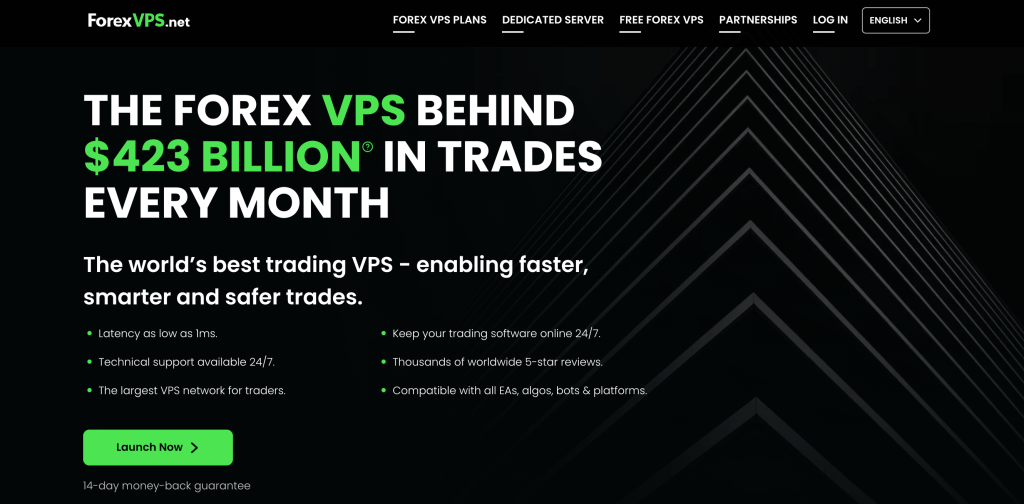
Pricing and Plans
VPSForexTrader
VPSForexTrader is positioned as a cost-effective solution for traders. Their first tier plan (VPS Smart) starts at $31.99/month, but with promotions or annual billing, you can often get it for as low as $19.19/month. This includes:
- 3 CPU cores, 4 GB RAM, 120 GB NVMe SSD storage
- Supports around 1–4 MetaTrader terminals comfortably
- Optimized hardware for trading performance
For traders running more platforms or complex Expert Advisors, there are:
- Boost plan: 6 CPU cores, 6 GB RAM, 180 GB NVMe SSD storage
- Max plan: 8 CPU cores, 8 GB RAM, 250 GB NVMe SSD storage
A big advantage for beginners is their 3-day trial for just $0.99 and a 14-day money-back guarantee, letting you test the performance risk-free.
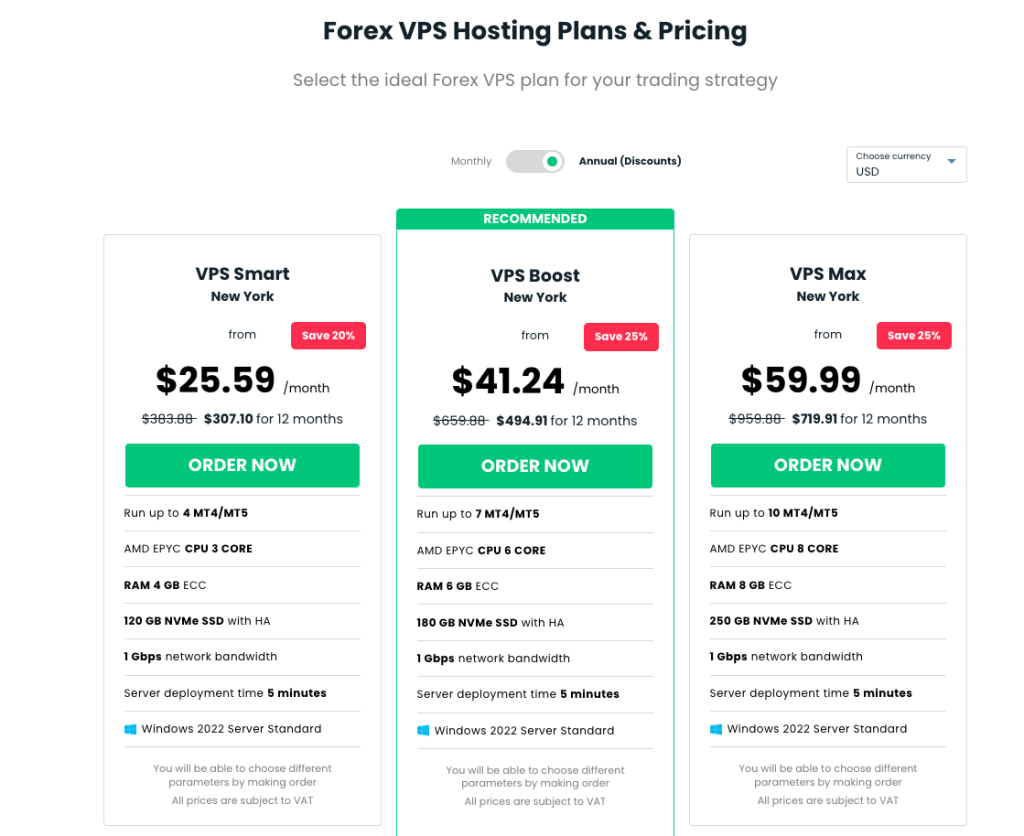
VPSForexTrader plans. Source: VPSForexTrader.com
ForexVPS
ForexVPS is slightly more expensive but offers a broader set of plans and global infrastructure. Their first tier plan (Core) costs $35/month, or about $28/month with annual billing. This includes:
- 2 CPU cores, 4 GB RAM, 100 GB SSD storage
- Supports around 1–3 trading platforms
- Reliable performance tailored for forex trading needs
For traders running more platforms or complex Expert Advisors, there are:
- Edge plan: 4 CPU cores, 6 GB RAM (~$44/month with annual billing), 150 GB SSD storage
- Prime plan: 6 CPU cores, 8 GB RAM (~$60/month with annual billing), 200 GB SSD storage
ForexVPS also offers a free VPS option when trading with selected partner brokers, something VPSForexTrader doesn’t provide. However, ForexVPS doesn’t have a low-cost trial like VPSForexTrader, which makes testing less beginner-friendly. Each company offers a 14-day money-back guarantee.
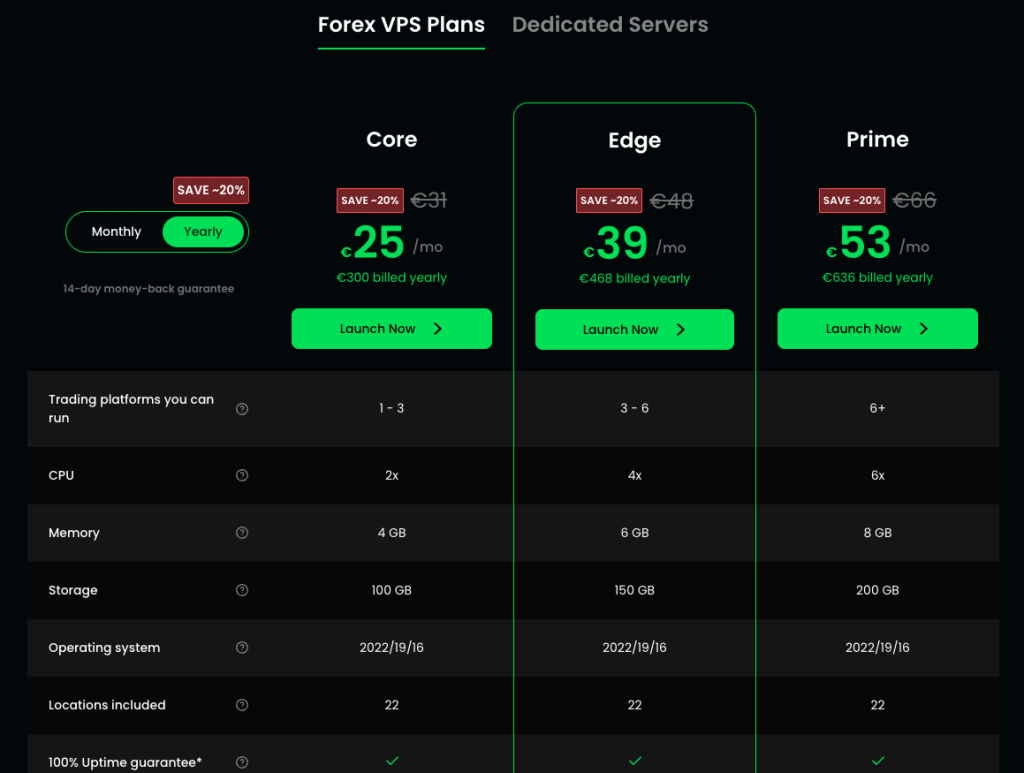
ForexVPS plans. Source: Forexvps.net
VPSForexTrader vs. ForexVPS: Plan Comparison
| Feature / Tier | VPSForexTrader | ForexVPS |
| Entry Tier | Smart – $31.99/mo (~$25.59/mo annual ≈ $307.10/yr); 3 CPU cores, 4 GB RAM, 120 GB NVMe (HA); up to 4 MT4/MT5 terminals; 14-day money-back guarantee; 3-day trial $0.99; free automated weekly backups included; no termination on trading days | Core – $35/mo ($28/mo annual ≈ $336/yr); 2 CPU cores, 4 GB RAM, 100 GB SSD; 1–3 trading platforms; 14-day money-back guarantee; 100% uptime; automated backups; security monitoring; trading analytics; dedicated IP |
| Mid Tier | Boost – $54.99/mo (~$41.24/mo annual ≈ $494.91/yr); 6 CPU cores, 6 GB RAM, 180 GB NVMe (HA); up to 7 MT4/MT5 terminals; free automated daily backups included; same extras as Smart (trial, refund, no termination) | Edge – $55/mo ($44/mo annual ≈ $528/yr); 4 CPU cores, 6 GB RAM, 150 GB SSD; 3–6 trading platforms; same extras as Core (uptime, backups, monitoring, security, dedicated IP) |
| Top Tier | Max – $79.99/mo (~$59.99/mo annual ≈ $719.91/yr); 8 CPU cores, 8 GB RAM, 250 GB NVMe (HA); up to 10 MT4/MT5 terminals; free automated daily backups included; same extras as lower tiers | Prime – $75/mo ($60/mo annual ≈ $720/yr); 6 CPU cores, 8 GB RAM, 200 GB SSD; 6+ trading platforms; same extras as lower tiers |
Latency and Performance
Latency – the delay between your trade orders and the broker’s server is crucial for forex, especially for scalpers or algorithmic traders. Both providers emphasize ultra-low latency connections:
- VPSForexTrader: This service is optimized for lightning-fast trade execution. Their servers are colocated in financial-grade data centers strategically positioned near major forex broker servers, allowing latencies often under 1 millisecond. In practical terms, that means when you place an order via MetaTrader, it reaches your broker almost instantly, minimizing slippage and improving execution speed. VPSForexTrader relies on high-performance AMD EPYC CPUs combined with NVMe SSD storage and a gigabit network infrastructure, delivering consistently fast performance even when running multiple trading platforms. The entire environment is explicitly marketed as “forex-optimized”, meaning the hardware and network resources are specifically tuned for trading workloads rather than generic hosting. User reviews consistently highlight VPSForexTrader’s excellent performance, with many traders mentioning smooth operation even when running multiple MT4 instances simultaneously. You can read more about what users say on our Trustpilot review page.
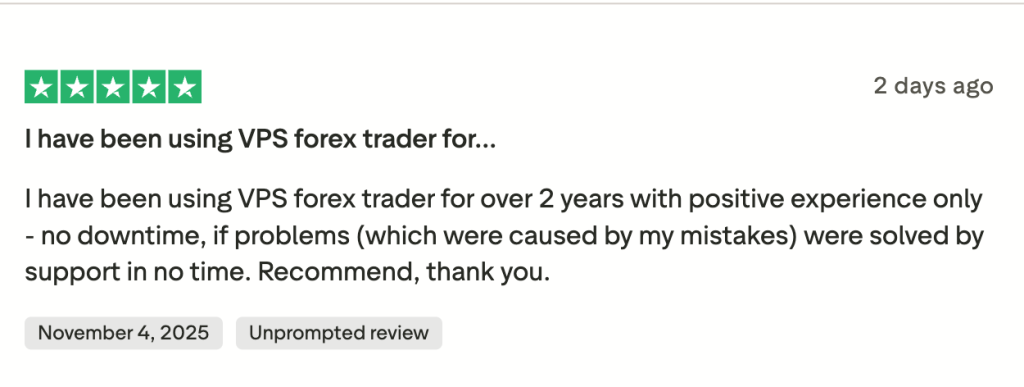
The most recent Trustpilot review of VPSForexTrader. Source: Trustpilot
- ForexVPS: ForexVPS has a strong reputation for low latency as well. They advertise latency as low as 1ms given the right location pairing. In fact, ForexVPS operates servers in 22 strategic data center locations worldwide, many of them in Equinix facilities known for excellent connectivity. By placing your VPS in the same city (or even the same building) as your broker’s trade server, ForexVPS helps ensure your orders execute almost instantly. They also claim to never overload their servers with too many users, so you retain dedicated resources and consistent performance even during news spikes. Independent reviews confirm that sub-1ms latency and fast execution are a reality on ForexVPS. You can read more about what users say on their Trustpilot review page.
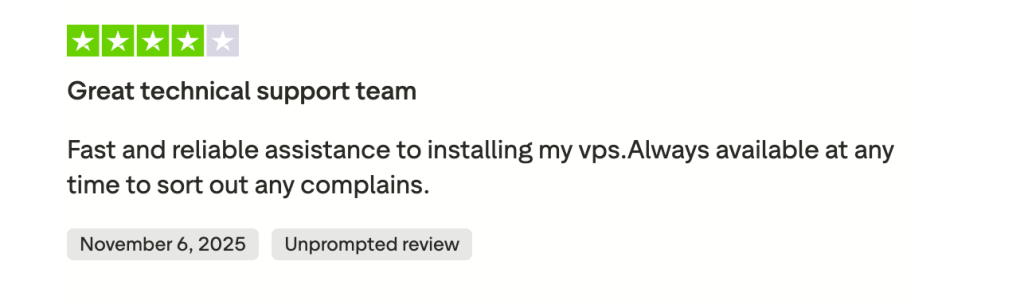
The most recent Trustpilot review of ForexVPS. Source: Trustpilot
In summary, both providers excel in latency; you can expect near-instant trade execution with either service, provided you choose a VPS location close to your broker. This is a big plus for any trader using automated strategies or trading fast markets.
Broker latency comparison
Latency is one of the most critical factors for Forex traders using automated strategies or high-frequency trading systems. Even a few milliseconds can influence execution quality and overall trading performance.
The table below compares broker latency results measured through VPSForexTrader and ForexVPS, featuring some of the most popular Forex brokers.
| Broker | VPSForexTrader | ForexVPS | ||
| Best Location | Second Best | Best Location | Second Best | |
| IC Markets | NY – 1.69 ms | UK – 67.62 ms | New York – 1 ms | London – 1 ms (tie) |
| Pepperstone | UK – 1.26 ms | NL – 9.30 ms | New York – 1 ms | London – 1 ms (tie) |
| OANDA | NY – 2.76 ms | UK – 75.49 ms | New York – 1 ms | Amsterdam – 21 ms |
| FXPro | UK – 1.16 ms | NL – 10.88 ms | Not listed | N/A |
| FOREX.com | UK – 1.56 ms | NL – 9.87 ms | London – 1 ms | Amsterdam – 9 ms |
| Ava Trade | NL – 8.96 ms | NY – 82.70 ms | Frankfurt – 2 ms | Amsterdam – 8 ms |
| XM Group | UK – 2.35 ms | NL – 9.95 ms | London – 2 ms | Amsterdam – 8 ms |
| BlackBull Markets | NY – 1.87 ms | UK – 7.21 ms | London – 1 ms | New York – 2 ms |
| Admiral Markets | UK – 8.71 ms | NL – 9.50 ms | London – 1 ms | Amsterdam – 7 ms |
| IG Group | UK – 8.55 ms | NL – 11.27 ms | London – 7 ms | Amsterdam – 7 ms (tie) |
| FXCM | NY – 1.88 ms | UK – 74.15 ms | New York – 3 ms | Amsterdam – 74 ms |
Latency results may vary slightly due to network conditions, broker server locations, and other external factors. The data above was recorded on November 7, 2025. Please note that ForexVPS likely rounds latency figures, so minor variations in reported values are expected.
Uptime and Reliability
When running automated strategies or keeping MetaTrader online 24/7, you need a VPS that stays up all the time. Even a few minutes of downtime at the wrong moment could mean missed trades or unmanaged positions. Here’s how the two compare:
VPSForexTrader: Offers a 99.99% uptime guarantee on their Forex VPS. In other words, the service is engineered to be available virtually all the time (99.99% uptime allows for at most a few minutes of downtime per month). VPSForexTrader achieves this with multiple redundancies: power backup systems, high-quality hardware, and what they describe as “comprehensive security protocols” to keep the servers stable. Real-world user feedback indicates that outages are rare to non-existent. One customer even commented “so far, I experienced no downtime” and praised the reliability. For a beginner, this reliability means peace of mind – you can run your trading robot overnight or through the weekend without babysitting the connection.
ForexVPS: ForexVPS offers a 99.99% uptime guarantee, backed by a formal Service Level Agreement (SLA). In other words, their infrastructure is designed to keep your trading platform online virtually 24/7/365, with downtime limited to just a few minutes per month at most. This SLA excludes notified scheduled maintenance and events outside their control (force majeure). They use Equinix data centers and include automated backup systems to instantly recover or failover if any hardware issue occurs, ensuring high reliability. Many traders using ForexVPS have noted its stability, and HostAdvice’s expert review also reports observed uptime around 99.99%, confirming that downtime is practically a non-issue with this provider.
ForexVPS advertises a perfect 100% uptime guarantee, though a closer look reveals an asterisk leading to fine print that specifies 99.99% uptime. VPSForexTrader’s straightforward 99.99% uptime claim is equally reassuring in practice. Either way, your automated trades should continue running reliably around the clock on these VPS instances.
Data Center Locations
Another important factor is where the VPS servers are located. The closer your VPS is to your forex broker’s servers, the lower the latency and the better the trade execution. Here the two services differ in scale:
- VPSForexTrader: Has a more focused selection of data centers – currently featuring servers in New York, London, Amsterdam, and Hong Kong. These locations cover the major forex hubs in North America, Europe, and Asia. Almost all of their data centers are hosted in Equinix facilities, which are renowned for their high-grade infrastructure and proximity to major financial markets. For example, if your broker’s servers are in London or New York (as many are), VPSForexTrader can host your trading platform in that same city to achieve sub-1ms latency. While 4 locations is fewer than ForexVPS offers, they are strategically chosen locations that will suit the majority of retail traders. Unless you need a very niche server location, VPSForexTrader’s coverage is likely sufficient (most beginners have brokers in either NYC or London anyway).
- ForexVPS: One of ForexVPS’s standout features is its extensive global network. They boast 22 data center locations worldwide, truly covering almost every corner of the trading world. This includes New York, London, Amsterdam, and Hong Kong (like VPSForexTrader) plus places like Frankfurt, Zurich, Tokyo, Singapore, Chicago, Johannesburg, Mumbai, Dubai, Toronto, Paris, Sydney, Seoul, and more. Essentially, wherever there’s a significant forex trading center or liquidity hub, ForexVPS likely has a presence. The benefit for a user is that you have a higher chance of finding a VPS location that is exactly in the same region as your broker’s server. For instance, if your broker’s server is in Chicago or Tokyo, ForexVPS can accommodate that, whereas VPSForexTrader might require you to use the nearest alternative (e.g. New York for Chicago, or Hong Kong for Tokyo).
That said, having 22 choices might be a bit overwhelming for a beginner – you really only need one location that closely matches your broker. ForexVPS provides a latency checking tool to help pick the best site, which is handy. In summary, ForexVPS has the broader location coverage, which can be advantageous if you trade with brokers in less-common regions. VPSForexTrader, while offering fewer locations, covers the main hubs (NY, London, etc.) that most beginners will need. Both services use high-quality data centers with reliable infrastructure.
Customer Support
Especially when you’re new, having responsive customer support to help with setup or any issues is very important. Here’s how the two compare on support quality and availability:
- VPSForexTrader: The company prides itself on “expert customer support”. They offer 24/7 support channels – typically via support tickets/email and possibly live chat. Users frequently mention the support staff by name (e.g. “Leo from support answered quickly and fixed my issue”), which suggests you get personalized help. During the 3-day trial period and beyond, their support is described as fast, knowledgeable, and committed to resolving any problems. For instance, if you encounter an issue installing your trading robot or need advice on which plan to choose, you can reach out and expect a prompt solution. Another Trustpilot review quoted on their site says “the customer service is simply OUTSTANDING. No matter the issue, they have the answer and fix it for you”. As a beginner, that kind of hand-holding can be a lifesaver when you’re unsure about technical steps. VPSForexTrader’s team appears very trader-friendly and ready to go the extra mile, which is a big plus.
- ForexVPS: ForexVPS also offers 24/7 technical support, and they make it easy to contact them via live chat or email at any time. On their website they showcase that they have real human support around the clock – even introducing some support team members by name and face, which gives a personal touch. In independent reviews, ForexVPS’s support is generally praised for being responsive and helpful. Geekflare’s review noted the support team is “responsive and knowledgeable”, typically answering live chat within about a minute. They assist with anything from picking the right plan to troubleshooting connectivity or platform issues. One thing to note: ForexVPS does not list phone support, focusing on live chat/tickets, and one reviewer occasionally mentioned a “lack of transparency in what they offer” in some answers.
But overall, both providers offer excellent 24/7 support which is crucial. If you’re not very tech-savvy, you can feel comfortable that either team will guide you through setup or any hiccups. VPSForexTrader might have a slight edge in terms of personalized attention (being a smaller outfit with very high customer ratings for support), whereas ForexVPS has a larger support team and infrastructure to back it up. In practice, both are beginner-friendly from a support standpoint.
Backups
Reliable data protection is essential for traders running automated strategies, custom indicators, and multi-terminal setups. VPSForexTrader includes weekly backups for all plans, ensuring your trading environment can be quickly restored in case of accidental changes, system issues, or file corruption. Users on the Boost and Max plans benefit from daily automated backups, providing an additional layer of safety for more demanding trading workflows.
ForexVPS also provides backup and recovery tools, but availability and frequency vary by plan. VPSForexTrader’s integrated backup policy offers consistent protection across all tiers, delivering strong value for traders who rely on stable, uninterrupted VPS environments.
Setup and Ease of Use
For a newcomer, setting up a Forex VPS should be straightforward. You don’t want to wrestle with technical configurations when you could be focusing on trading. Here’s what to expect:
- VPSForexTrader: The setup process is designed to be quick and hassle-free. Once you order a plan, the VPS is typically ready within about 5 minutes. They provide remote desktop login credentials for a Windows Server environment, with all plans running on Windows Server 2022. Essentially, you just remote into the VPS from your home PC (or even tablet/phone) using the Windows Remote Desktop app. VPSForexTrader highlights that their VPS comes pre-optimized for trading – for example, no unnecessary software, and you can just “log in, upload your MT4/MT5 expert advisors or indicators, and start trading – no technical setup required.”. They also have guides and an FAQ section on their website to help with common tasks (like how to connect via RDP, how to upgrade plans, etc.). The user interface is basically a standard Windows desktop, so if you’ve used Windows, you’ll find it familiar. In short, getting up and running on VPSForexTrader is newbie-friendly: sign up, wait a few minutes, then log in and install your trading platform.
- ForexVPS: ForexVPS is also very user-friendly, despite having a lot of advanced features under the hood. They similarly provision your Windows VPS quickly (often instantly or within a few minutes after payment). One neat feature ForexVPS offers is its easy-launch option: you can access your VPS directly in your web browser via an HTML5 remote desktop or download a pre-configured RDP file that connects automatically—only requiring you to enter your password, without needing to manually input IPs or other details. This simplifies the setup process for beginners who often wonder, “how do I connect to my VPS?” — essentially, the whole experience is just a few clicks away. ForexVPS’s client portal also includes tools like resource monitoring and a “TrackaTrader” analytics feature (free for customers) that gives insights into your trading performance. While that analytics tool might be more interesting once you have some trades under your belt, it shows the platform is geared to help traders succeed. VPSForexTrader, however, offers similar convenience in this area, as it also provides live VPS resource monitoring directly in the client area, letting you keep track of CPU, RAM, and disk usage without extra tools.
Overall, the ease of setup is comparable in both services – both are Windows-based Forex VPS environments that require little more than a remote login. ForexVPS has a slight edge in polish with its one-click web access and extra portal features, whereas VPSForexTrader keeps things straightforward and minimalistic. Neither should give a beginner any headaches during setup or day-to-day use.
Scalability and Upgrade Options
Both VPSForexTrader and ForexVPS allow users to upgrade to higher-tier VPS or even dedicated servers with minimal downtime. This scalability is especially useful as trading needs grow — for example, when adding more MetaTrader instances or running complex Expert Advisors that demand additional CPU and memory resources.
VPSForexTrader, in particular, supports seamless plan upgrades and service relocation between its data centers (e.g., from New York to London) upon request, ensuring traders can stay close to their brokers if they switch regions. ForexVPS offers similar flexibility through its client portal, where users can migrate to higher plans or different global servers without having to reinstall their platforms.
For long-term traders, this upgrade flexibility provides peace of mind — you can start small, test performance, and easily scale your setup as your trading strategies evolve.
Platform Compatibility
As a forex trader, you might be using MetaTrader 4 or 5, perhaps cTrader, or even NinjaTrader or other platforms. You want to ensure your VPS can run your chosen trading software seamlessly:
- VPSForexTrader: This service is explicitly built for forex trading, so it supports all the common trading platforms that run on Windows. They even have dedicated pages and guides for MetaTrader 4, MetaTrader 5, cTrader, and NinjaTrader users. In practice, since it’s a Windows Server VPS, you can install any Windows-compatible trading software or broker platform. VPSForexTrader emphasizes that their servers are optimized for MT4/MT5 – for instance, they mention being “optimized for MetaTrader 4 environment” and highlight that you can run multiple MT4 instances (up to 4 on the Standard plan, more on higher plans) without performance issues. If you have expert advisors (EAs) or custom indicators, you simply load them onto the VPS as you would on a normal PC. There are no compatibility hurdles reported – MetaTrader runs just as it would on your home computer, just faster and always online. Additionally, if you use other tools like trade copiers or analytical software alongside MT4, those can also be installed on the VPS.
- ForexVPS: ForexVPS similarly supports any trading platform that can run on Windows. They proudly state their service is “compatible with all EAs, algos, bots & platforms”. Whether it’s MT4/MT5, cTrader, NinjaTrader, TradingView (desktop app), or proprietary platforms, you can run them on a ForexVPS server. In terms of capacity, their plan guidelines (1-3 platforms on Core, etc.) give a sense of how many terminals you can run concurrently. ForexVPS also provides a knowledge base with detailed guides and tutorials for popular platforms, which is great for beginners needing step-by-step help. For example, they have guides on how to set up MetaTrader or fix common issues. Because the VPS is on Windows Server (2016/2019/2022 options), any software that works on Windows 10 should work here. Both providers also support mobile or tablet access (you can RDP into your VPS from an iPad, etc., to check on trades).
Bottom line: both VPSForexTrader and ForexVPS are equally capable when it comes to platform compatibility. You won’t be limited in what trading software you can use. If you have a less common platform, chances are it will still run fine on either service – and you can always ask their support if in doubt, as they’re familiar with a wide range of trading apps.
Hardware Overview
| Provider | CPU Model | Base / Boost Clock | Plan | RAM | Key Features |
| VPSForexTrader.com | AMD EPYC 7443 | 2.85 – 3.85 GHz | 8 Cores | 8 GB | True High-Availability Failover, Recent Hardware |
| ForexVPS | AMD EPYC 7713 | 2.0 – 2.7 GHz | 6 Cores | 8 GB | Modern Architecture, Slightly Lower Clock Speed |
VPSForexTrader’s AMD EPYC 7443 processors deliver higher per-core and multi-thread performance, crucial for platforms like MetaTrader, which rely heavily on single-threaded speed for Expert Advisors (EAs) and real-time order execution. ForexVPS uses the EPYC 7713 — still robust, but tuned for density rather than speed, meaning it performs slightly slower in latency-sensitive workloads like forex trading.
Benchmark Results
| Benchmark | VPSForexTrader (8C / 8GB) | ForexVPS (6C / 8GB) | Advantage |
| CPU MARK | 17 182 | 8 627 | +99 % faster CPU performance |
| 2D MARK | 430 | 46 | +835 % faster graphics/UI performance |
| MEMORY MARK | 1 850 | 1 315 | +41 % faster memory throughput |
| DISK MARK | 8 649 | 25 240 | ForexVPS higher synthetic I/O (see note) |
| Geekbench 6 (Single-Core) | 1 385 | 938 | +48 % faster single-thread performance |
| Geekbench 6 (Multi-Core) | 6 467 | 3 863 | +67 % faster multi-core performance |
While ForexVPS’s Disk Mark is higher in synthetic benchmarks, that advantage doesn’t translate into faster trade execution—MetaTrader depends primarily on CPU speed, memory, and latency, not storage I/O. VPSForexTrader’s architecture prioritizes real-world performance, resulting in quicker Expert Advisor execution and smoother multiterminal usage.
Network Performance
| Provider | Download | Upload | Latency (avg) |
| VPSForexTrader.com | 942.96 Mbps | 930.65 Mbps | ~1 ms |
| ForexVPS | 283.84 Mbps | 299.42 Mbps | ~1 ms |
VPSForexTrader achieved over 3× higher network throughput, beneficial for data-heavy workloads, live analytics, and multi-terminal configurations.
Real-world trading latency remains nearly identical between the two, so execution speed is effectively equal, but VPSForexTrader’s bandwidth provides more headroom for complex automated systems.
Storage and High Availability
Although ForexVPS scored higher in disk benchmarks, VPSForexTrader’s true high-availability (HA) NVMe architecture ensures that environments automatically fail over to a healthy node during hardware issues—providing uninterrupted operation and data integrity.
This replicated NVMe system slightly lowers synthetic performance but yields superior uptime and reliability in actual trading scenarios.
Technical Summary
- VPSForexTrader’s AMD EPYC 7443 nearly doubles the processing performance of ForexVPS’s EPYC 7713.
- 48 % faster single-core speed enhances algorithmic trading and order execution.
- 40 % higher memory throughput supports stable multi-terminal performance.
- Comparable low-latency connectivity across both providers (~1 ms).
- VPSForexTrader’s HA failover architecture ensures continuous uptime and resilience.
Comparison Table: Key Differences
To help you compare at a glance, here’s a side-by-side summary of the key features and differences between VPSForexTrader and ForexVPS:
| Feature | VPSForexTrader | ForexVPS |
| Starting Price | ~$19.19/month (with promos or annual discounts) Standard plan normally $31.99/month. | ~$28/month (annual plan, equivalent to 20% off) Standard monthly price $35/month (Core plan). |
| Plan Tiers | Smart: 3 CPU, 4 GB RAM (≈4 MT4 instances); Boost: 6 CPU, 6 GB RAM (≈6-7 MT4); Max: 8 CPU, 8 GB RAM (≈10 MT4). | Core: 2 CPU, 4 GB RAM (1-3 platforms);Edge: 4 CPU, 6 GB RAM (3-6 platforms);Prime: 6 CPU, 8 GB RAM (6+ platforms). |
| Data Centers | 4 main locations (NY, London, Amsterdam, Hong Kong) – all Equinix facilities. Covers major forex hubs. | 22 global locations (NY, London, Amsterdam, Frankfurt, Tokyo, Singapore, etc.). Widest coverage in industry. |
| Latency | Ultra-low latency, often <1 ms to broker servers when using the nearest location. | Ultra-low latency, as low as 1 ms claimed under optimal conditions. |
| Uptime | 99.99% uptime guarantee with redundancy and backups in place. | 99.99% uptime guarantee with redundancy and backups in place. |
| Customer Support | 24/7 expert support via live chat & tickets; very quick and personalized help (rated 4.7/5 by users). | 24/7 live chat and email support; fast response (typically <1 min wait) and knowledgeable staff. (No phone support). |
| Backups | Free automated backups included with all VPS plans (frequency depends on plan tier). | Backups are not free — they require purchasing a paid backup add-on. |
| Ease of Setup | Quick setup (~5 min) after order. Standard Windows RDP access; no technical config needed – just log in and install MT4. | Instant setup available. One-click web or RDP access provided for easy connection. User-friendly dashboard with extra tools (analytics, etc.). |
| Platform Compatibility | Supports MT4/MT5, cTrader, NinjaTrader, Tradestation – any Windows-based trading platform. Optimized specifically for MetaTrader (pre-installed components, etc.). | Supports all trading platforms (MT4/5, cTrader, TradeStation, etc.) – Windows Server 2016/2019/2022 options. Guides available for various platforms. |
| Free Trial / Money-Back | 14-day money-back guarantee on VPS plans. 3-day trial for $0.99 to test the service. | 14-day money-back guarantee on VPS plans. Also offers Free VPS via certain brokers’ sponsorship (for qualifying traders). |
| User Ratings | Trustpilot 4.5/5 (Excellent) – smaller sample (~160 reviews) but very positive. | Trustpilot ~4.9/5 (Excellent) – based on 4,000+ reviews, showing strong reputation. |
Conclusion and Recommendation
VPSForexTrader delivers the best value for money.
Its plans provide more CPU power, RAM, and NVMe storage at significantly lower monthly rates, making it especially attractive for traders running multiple terminals, EAs, or data-intensive strategies. VPSForexTrader also includes free automated backups, a $0.99 trial, and a 14-day refund policy — features that reduce long-term costs and increase peace of mind without requiring paid add-ons. Benchmark results indicate higher per-core performance and faster memory and disk throughput, offering traders more raw power per dollar. For those who prioritize performance, reliability, and included essentials at a fair price, VPSForexTrader is the stronger overall choice.
ForexVPS positions itself as a premium provider, charging higher prices but offering a much wider global footprint with 22 data center locations and a polished dashboard experience. Its tools — such as TrackaTrader analytics, resource monitoring, and optional paid backups — cater to traders who value convenience and a more enterprise-style ecosystem. While its base plans provide fewer resources at a higher cost, the brand appeals to users who prefer maximum geographical flexibility and a large support operation.
In short
VPSForexTrader delivers the strongest performance-to-price ratio, ideal for traders seeking cost-efficient power and consistent execution.
ForexVPS remains the better fit for institutional users or multi-region traders who need advanced features and a larger global footprint, even at a higher cost.
Both providers offer near-identical latency and uptime, so the real differentiator is what you get for what you pay. From a pure value-for-money standpoint, VPSForexTrader leads — offering top-tier hardware performance and reliability at a notably lower total cost of ownership.




